BE CAREFUL INSTALLING PROGRAMS!
The internet is full of free software that promises to speed up your PC, update your drivers and block spyware or adware, etc. Some software is legitimate and helpful. However, most are actually malware, or malicious software. Once you download and run them, they can infect and take over your computer doing the exact opposite of what you thought they were supposed to do.
Now What?
Malware can do many harmful things once they are allowed to run on your machine. They can download and install other malware, steal your passwords and other sensitive information. It can even allow remote access to hackers anytime without your knowledge. Furthermore, malware developers are always determined to find security holes.
Having good antivirus software installed is generally effective at eliminating these threats. Antivirus software is like having a private security guard for your computer.
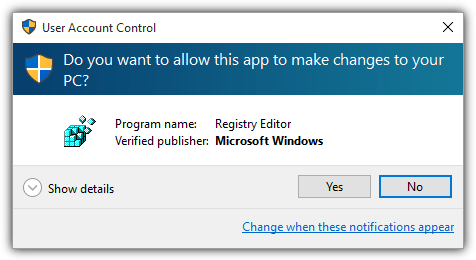
The most effective way to prevent a malware infection is to not run it in the first place. If Windows asks you for permission to allow a program, always click “No”, unless you know exactly what you’re running and where it came from. This Message appears when a program needs a higher permission level to make changes to your computer’s operating system, including installing software.
